How to Test, Download, and Run a Program on the MDE 8051 Trainer Board.
The 8051 Trainer manufactured by Digilent board comes with AC-to-DC power Adaptor (5V) and DB-9 connector cable in which one side is DB-9 female and the other side is DB-9 male.
Connecting the 8051 Trainer to PC with HyperTerminal:
a) Connect the Serial 0 connector of the 8051 Trainer to COM port of the PC using DB-9 cable, as shown below. If your PC does not have any serial port then you must use a USB to serial cable available from Digilent website.
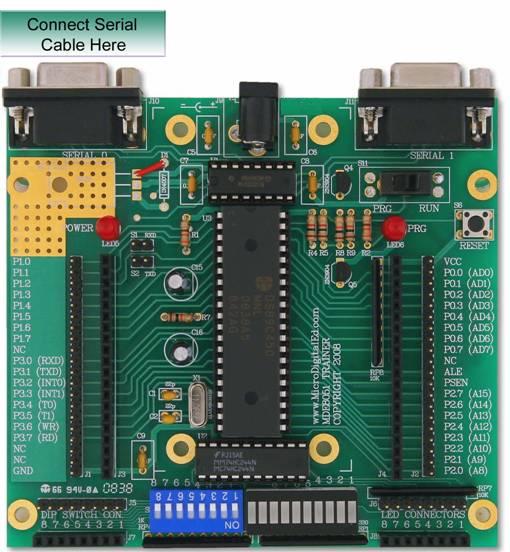
b) On your PC go to Start , Accessories, Communications, select HyperTerminal.
c) Enter a name for the terminal session.

d) Select the PC COM Port the MDE 8051 is connected to.
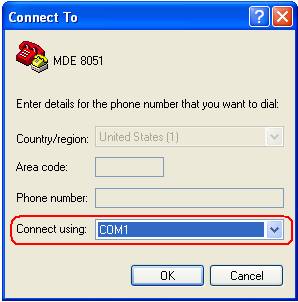
e)
Configure HyperTerminal for the following settings.
9600 8n1 with no hardware flow control

f) Connect the power
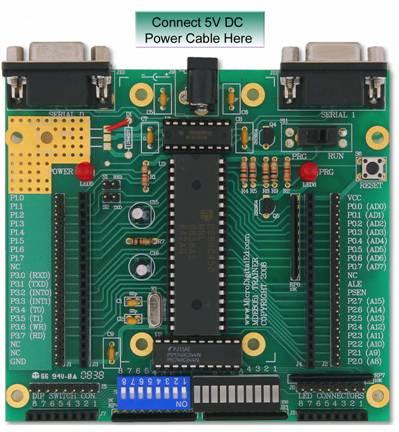
g) Put the Switch on PRG, as Shown bellow. (The PRG LED is turned on now)
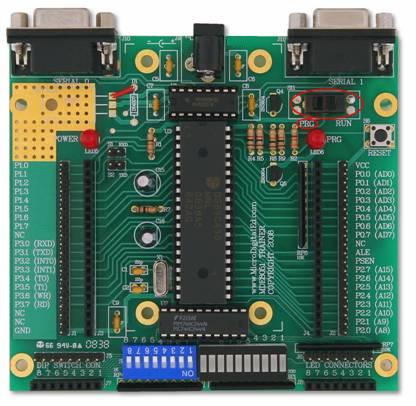
h)
Go to your HyperTerminal. Press Enter couple of times and examine
the HyperTerminal screen.
You should now see the following message on the screen.
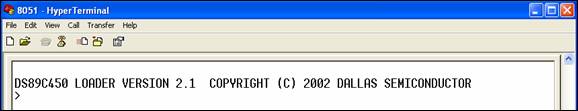
You are now ready to load a HEX file into the trainer.
How To Load and Run Programs on 8051 Trainer:
i.) Clear (Erase) the Flash by entering letter
K followed by Enter.
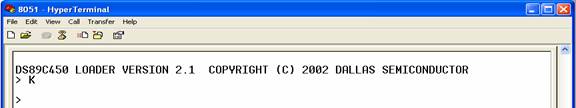
j.)
Ready to Download by entering letter L followed by Enter.
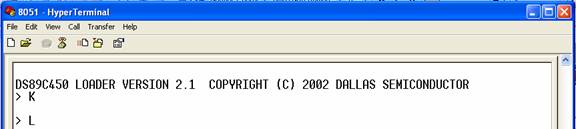
k.) Using HyperTerminal send a text file to the trainer, like shown below.
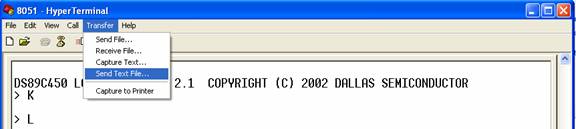
l.) When the dialogue appears, select all files and navigate to find your HEX file to be sent to the trainer. ( See the Proview Tutorial to create a HEX file test program.)
Click here to download toggle hex file
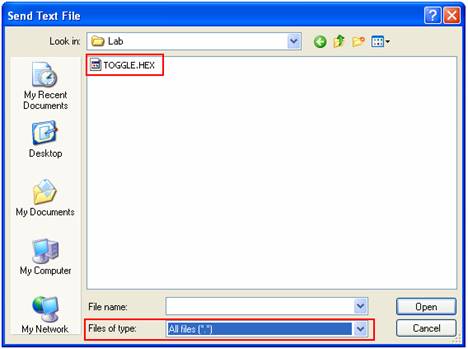
m.) You should see a series of Gs appear on your screen if the download is successful. Otherwise repeat the process.
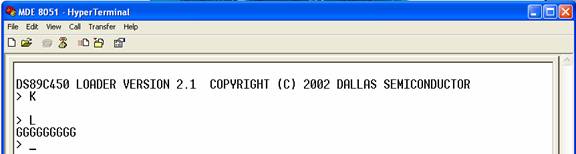
n.) If the Download is successful, you can move the Switch to Run position and press RESET button to execute the code.
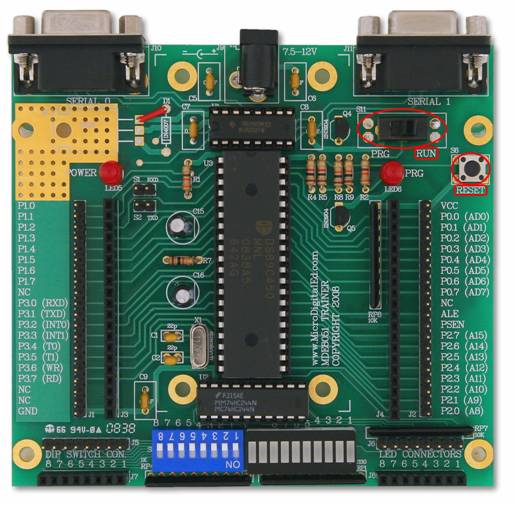
Check out the command list here.